s online trainings have risen in popularity, so has online training fatigue. In fact, Zoom fatigue, though not a formal diagnosis, is real. As businesses continue to evolve, virtual training will continue to be a significant portion of our work and training routine. The challenge is: How do you keep your participants engaged while most are feeling the impact of Zoom fatigue? This article describes several simple ways a trainer can overcome Zoom fatigue by creating a more interactive session. Plus, it offers some suggestions for participants to help themselves get the most from their online trainings.
- Excessive amounts of close-up eye contact can be overwhelming, especially to those who are more introverted in style. Introverts experience anxiety for always having to be “on.” In a typical in-person training room, there are always other things to look at. During virtual training, you are expected to look at the camera. People notice if you look elsewhere.
- Constantly seeing yourself in real-time during video chats is fatiguing. Most of us are critical of our looks and how we appear to others. Constantly berating ourselves for our looks takes its toll.
- Video chats dramatically reduce mobility. Most people process information best when they are mobile (that is, up and moving). Most trainers walk around, whether they are pointing out something on screen or on a flipchart. Since most cameras are stationary, it decreases the ability to literally “‘think on your feet.”
- The cognitive load is much higher in video chats. Because the screen can be small, you must exaggerate your non-verbal cues to be understood. Plus, it’s hard to read everyone’s body language when you must surf each photo box and not just scan the room.
Even prior to the pandemic, the amount of time virtual trainers could expect people to give their full attention in front of a screen was decreasing. This has become more important now. Gone are the days of the 80-page PowerPoint presentation and an hour-long lecture. With Tik-Tok and Instagram, the attention span of a listening audience has decreased and Zoom fatigue affects it further.
All is not lost. Trainers can do many things to ease Zoom fatigue and ramp up engagement. The key is to constantly change how you present and manage your content. It’s not enough to be engaging; you also need to mix up how you interact with participants to keep their attention.
Think about the typical attention span needed to consume Tik-Tok content. I’ve watched my niece scroll through a bunch of Tik-Tok videos. If a video did not catch her attention in the first 30 seconds, she was on to the next one. Nothing made it past the 2-minute mark unless it kept her attention. If it didn’t wow her, she would rate it with a thumbs down. For a “thumbs up,” she’d recommend it to her friends. This behavior has become a reality in training. The need to interact with your audience in a different way every 90 seconds has become essential.
With some topics (such as systems and processes training, etc.) you can’t train the content in less than six minutes. These topics require more time to develop and to train. You will need several creative opportunities for interaction as well as using all the available tools.
Be sure to keep what makes them weary (Zoom fatigue) and what keeps them engaged in mind as you create and present your training.
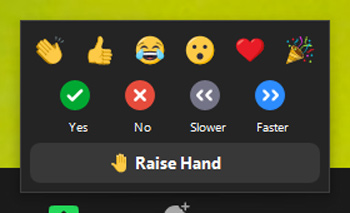
- Give the camera a rest at times: Allow people to turn off their cameras during non-critical points in the meeting to give their eyes and cognitive load a rest.
- Suggest that people use speaker view instead of gallery view (unless it is a full group discussion), which helps cut down on fatigue. You, as the trainer, should keep your screen on gallery view so you can watch the participants.
- Instead of scheduling trainings for an hour, schedule them for 50 minutes (the less time, the better), giving 10 minutes between sessions to catch up on other things and refresh. Getting away from the screen and camera helps a great deal. Even moving around can keep people energized. There is nothing wrong with inviting your participants to do a 30-second stretch.
- Offer frequent breaks. This serves two purposes:
- It gives participants time to stop staring at the screen.
- It allows participants to digest what they have just learned. They need time to process the information.
- Use the active listening 70/30 rule: this means that you are listening 70 percent of the time and talking only 30 percent of the time. Both the Millennial and the iGen generations learn better if they come to the desired conclusion themselves in a group setting. They enjoy sharing their conclusions with the full group. You can design a facilitated discussion that guides the participants to the conclusion they need to reach. Also, keep in mind that group discussion is one of the most effective training approaches as you can accommodate all your learning styles. It takes more time, but their retention will be better.
- If you have a monotone voice, find someone else to facilitate the training. It won’t matter how good the content is, the monotone will not keep people’s attention. Always share your enthusiasm with the class.
- Most of the popular online conference programs have tools to keep participants engaged.
- Encourage your participants to use Reaction Buttons. They’re a quick way to get the pulse of the group. You can invite participants to cheer on others as they speak. You can use them as a voting tool or have them raise their hand if they have a question.
- The Chat Box is a great tool for several reasons:
- It’s helpful for a large training when people can’t shout out their answers. Asking them to put their comments in the chat box causes them to interact while preventing a break in continuity.
- It’s also a great ice breaker. You can ask people to: type their locations, how long they’ve worked in the industry, their job title or answer some other get-to-know-you type of question.
- Alternatively, you can ask them questions (quiz, test or survey) and they can respond in the chat box.
- Use Break Out Rooms for brainstorming or group discussions. You can give the participants a problem to solve and then have them reconvene to discuss their solution with the rest of the group.
- The Women in Plastics group uses breakout rooms during their virtual events to discuss topics as well as giving people an opportunity to connect with others throughout the industry.
- Even in a product training, you can use break out rooms. You can give the group different selling situations or an application issue. Groups can talk about it and reconvene to share their decisions.
- Annotate is a fun way to have people write about something. You can write a word (for example, acrylic) on the screen and ask people to write what first comes to mind. Using a fill-in-the-blank activity approach works as well. Leave words out in your presentation and have the participants write them in using annotate.
- Polling Questions are the easiest to use as a speaker and questions can be easily plugged.
- Most online virtual conferencing has some sort of polling. If not, you can also use Kahoot! or Menti-meter. Both are easy to use online as well as having the participants download the app on their phones.
- Polling questions are a great way to:
- Test people’s reactions or knowledge about something. It can be anything (how much do they know about the product or about how to sell the product).
- Quiz people. Both Kahoot! And Meni-meter allow you to create competitions.
- Evaluate how the session is going.
- Use the Rule of 7 and 7 when creating presentations. Do not have more than 7 lines (bullets) on a slide with no more than 7 words per line (bullet).
- Remember that bullets are just that — bullets — and not complete sentences.
- White space is king. Cut the verbiage. Do not use full sentences unless it’s a quote.
- There are some great presentation software programs as an alternative to PowerPoint®. One of the most popular is Prezi, which offers a more dynamic experience.
- Don’t multi-task. You can’t give 100 percent of your attention to the training while working on your to-do list. People can see when you have checked out and are working on something else. Even if you are looking at the camera but you’re secretly typing an email, a trainer can tell you are not completely engaged.
- Pay attention and don’t be distracted, especially if your camera is off.
- Turn off email, cell phone and other electronic devices that can distract you.
- Take your training in a location that is free of distractions.
- Minimize your viewing screen so your eyes are not straining to view yourself and others.
- Keep your virtual training program close to your camera so your eyes don’t have to travel over multiple screens to watch the presenter.
- Look at your camera while speaking and not at your screen or yourself. Set your program to Speaker View so you only see the speaker and not the entire gallery (and you won’t see yourself) — this way if you are using multiple screens, it appears you are looking them in the eye.
- If you are using the Gallery View (so you can see everyone), use Reaction Buttons — most have a thumbs up, applause, raise your hand buttons to help and other emojis to let the trainer know how they are doing.
Virtual training has always played a part in companies’ blended learning programs, usually with a slightly lesser role. Today, it is the norm, replacing many of the classroom sessions and breaking them into more bite-sized, on-demand learning components. Use the tips in this article for more effective training and a better experience for your participants.